I recently had 35 meetings in a week. This is a lot, but not uncommon for employees of large enterprises. While it is easy to lament an organization’s “meeting culture”, there are also actions individual employees can take to reduce their meeting load. I recognized that attending all the meetings on my calendar was not possible (one time slot was quadruple-booked!) so I developed the following approach for responding to meetings.
When a new meeting comes up I figure out what my role will be in the meeting and then decide whether I will attend based on my role.
Meeting Roles
1. Facilitating
I record my meetings when appropriate. I make sure someone is taking notes, if not me. I send a follow-up email with actions, key info, and notes.
2. Contributing
If I believe I can benefit the meeting purpose or myself, I will attend and contribute. I send a follow-up email with actions, key info, and notes if I don’t think the facilitator will.
3. Listening
Do not attend. Ask for notes and/or watch the recording.
Process for Reviewing Informational Meetings
For informational (listening) meetings, I skip them whenever I can. If it is recorded, I can watch the recording on my own time at 1.5x or 2x speed and I can skip around as needed to parts that are relevant to me. If it will not be recorded, I can ask someone else who is attending to take notes for me. If it is not recorded and nobody can take notes, I practice gratitude for not needing to review another meeting and I consider the fact that I don’t need to know everything. 🙂
- Each week, for meetings I plan to skip but want to follow up on, I mark them as “free” in outlook and categorize them in my “Skip” category. If unsure whether I will attend, I will mark it as tentative but still put it in the “Skip” category.
- At the end of the week, I open the “meet” tab in Teams and filter by recorded meetings. I review recordings of meetings I missed in the last week.
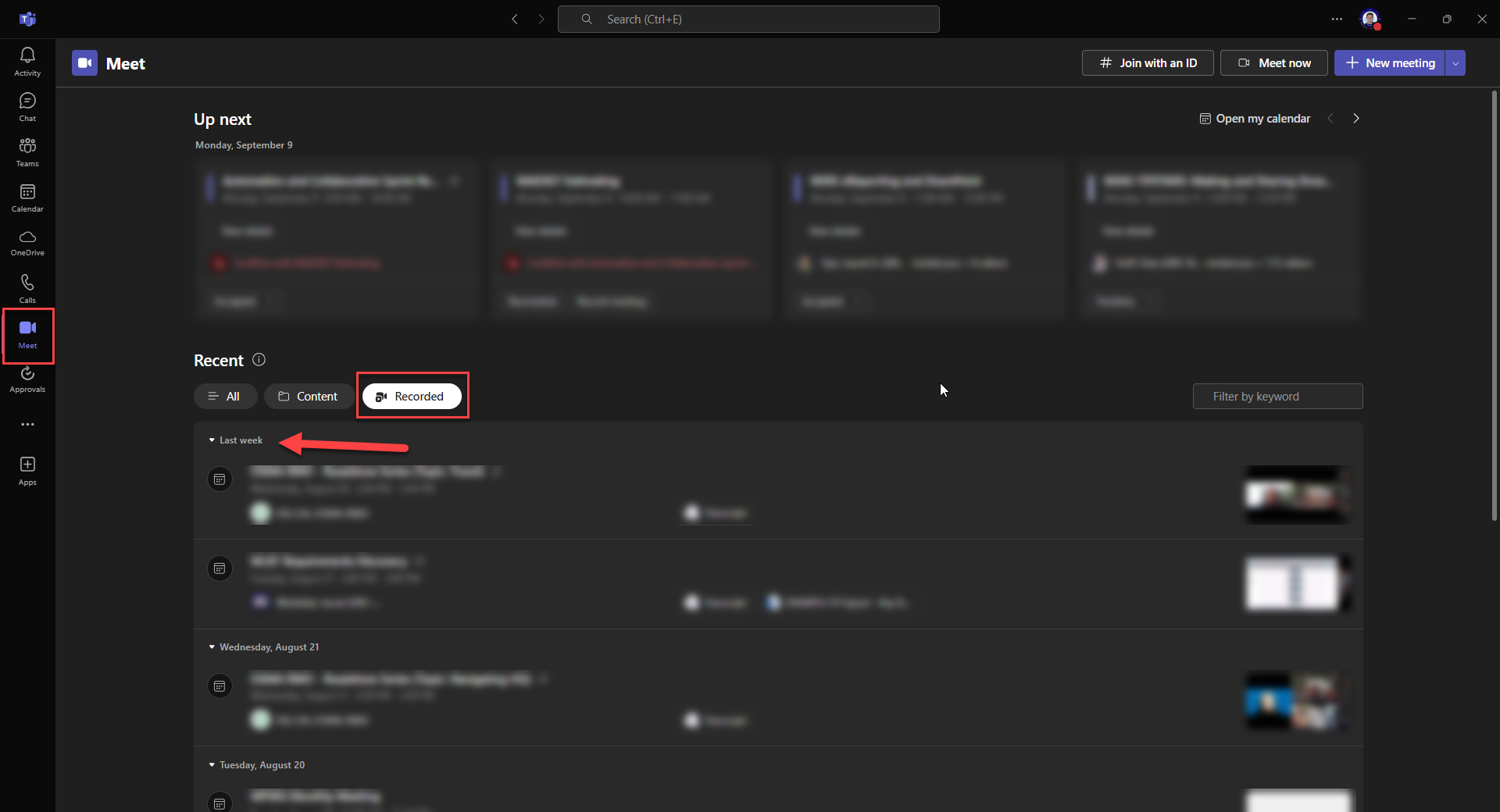
- For meetings that were not recorded, I go into Outlook, open the calendar, and type “Skip” into the search bar. This brings up all the meetings I marked as “Skip”. If there are any meetings I want to follow up on, I reach out to the organizer or another attendee to ask for their notes.
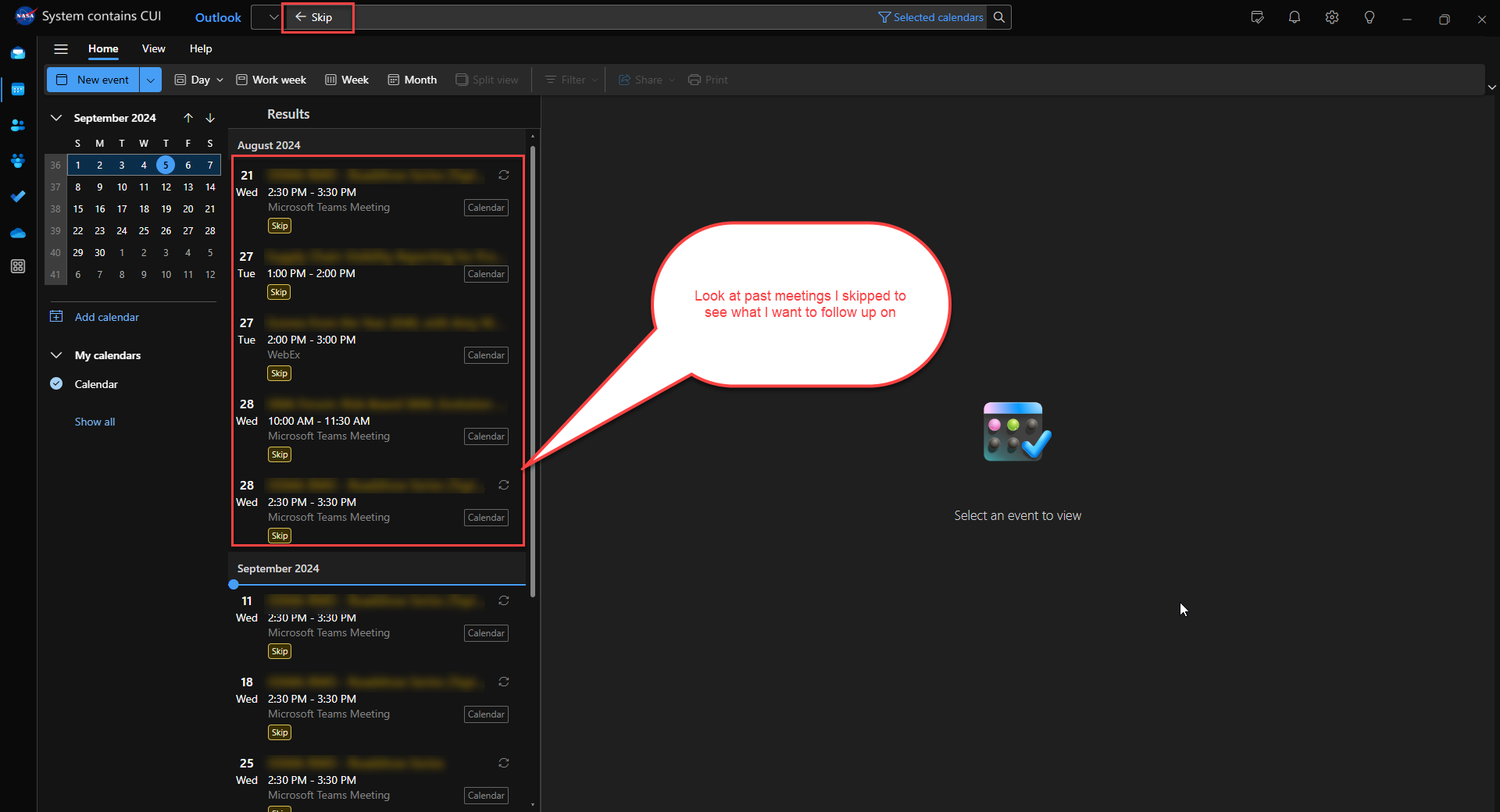
Following this process is helping me to reduce my meeting burden without missing relevant information. I recognize meetings can be important, but I am mindful to weigh their value against my priorities and my organization’s priorities.